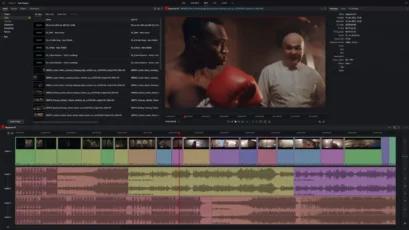Introduction
Video editing has become an essential skill in today’s digital age, whether you’re creating content for YouTube, films, or business presentations. In my quest to find a powerful yet user-friendly video editing software, I came across Lightworks. In this comprehensive review, I’ll share my experience with Lightworks, covering installation, features, performance, and more.
Installation and Setup
Installing Lightworks was a breeze. It’s available for Windows, macOS, and Linux, which is a plus for users across various platforms. The installation process was straightforward, and I was up and running within minutes. Lightworks also offers a free version alongside its paid plans, which makes it accessible to a wide range of users.
User Interface and Design
The user interface of Lightworks struck me as professional and well-organized. It’s not cluttered with unnecessary icons or menus, making it user-friendly, even for beginners. The layout is intuitive, with a timeline at the bottom for video and audio tracks, and the preview window at the top for visualizing edits in real-time. Customizable keyboard shortcuts further enhance the workflow efficiency.
Features
Lightworks boasts a plethora of features that cater to both beginners and advanced video editors. Some standout features include:
- Multi-Platform Editing: Lightworks allows for multi-platform editing, meaning you can start editing on one platform and continue seamlessly on another.
- High-Quality Effects: It offers a wide range of high-quality effects and transitions, enabling you to add a professional touch to your videos.
- Powerful Export Options: Lightworks supports various export formats, including 4K resolution, making it suitable for a wide range of projects.
- Audio Editing: While it primarily focuses on video, Lightworks also includes audio editing capabilities, allowing you to fine-tune the soundtracks of your videos.
Pros & Cons
Pros
- Professional-Grade Editing: Lightworks provides professional-grade video editing capabilities, rivaling many paid software options.
- Cross-Platform Compatibility: The ability to work on multiple platforms and sync your projects is a major advantage.
- Intuitive Interface: The user-friendly interface is easy to navigate, making it accessible to both beginners and experienced editors.
- High-Quality Effects: The software offers a wide array of high-quality effects and transitions to enhance your videos.
- Free Version: The availability of a free version with robust features is a significant pro, allowing users to get started without the immediate need for a paid plan.
Cons
- Learning Curve: While Lightworks is user-friendly, it still has a learning curve for users new to video editing. Some may find it initially challenging to grasp all the features.
- Free Version Limitations: The free version comes with some limitations, such as limited export options and watermarking on exported videos. To unlock all features, a paid subscription is required.
- Occasional Bugs: I encountered occasional bugs and crashes, which can be frustrating when working on a project. However, these issues were not frequent.
Performance
Lightworks delivers impressive performance overall. Editing videos felt smooth, even when working with high-resolution footage. It handled complex projects with multiple tracks and effects admirably. Rendering times were reasonable, and I appreciated the ability to preview edits in real-time without rendering the entire video. However, the occasional crashes mentioned earlier did impact the overall performance.
Reliability
In terms of reliability, Lightworks mostly delivers, but there are moments of frustration. The occasional crashes mentioned earlier were a downside, especially when working on longer projects. However, it’s essential to note that the software is regularly updated, and many of these issues may be resolved in future updates.
Conclusion
In conclusion, Lightworks is a powerful video editing software that offers professional-grade features in a user-friendly package. Its cross-platform compatibility, intuitive interface, and high-quality effects make it a standout choice for both beginners and experienced video editors. While there is a learning curve, the availability of a free version with robust capabilities is a significant advantage. Despite occasional bugs and crashes, Lightworks is a solid choice for those looking to take their video editing skills to the next level.